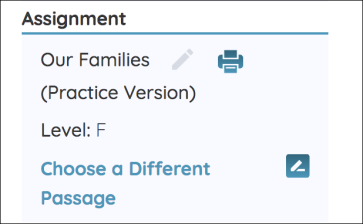Practice the Oral Reading Record Process
Practice Mode allows you to try out the Oral Reading Records process.
You can listen to audio of a student reading while you practice marking reading behaviors and scoring a retell.
Your information is not saved in this mode; no information you enter will display in Reports.
- Access Practice Mode from the Class Overview Page.
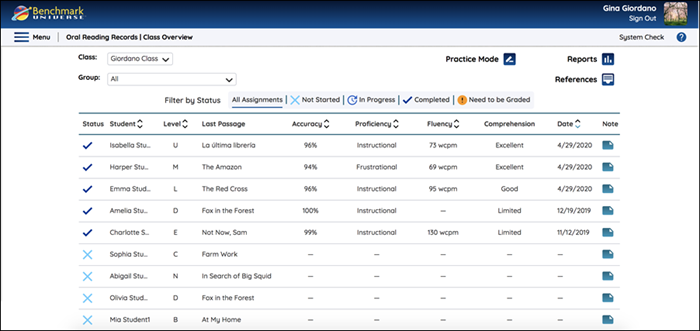
- Choose a reading level for which you would like to practice.
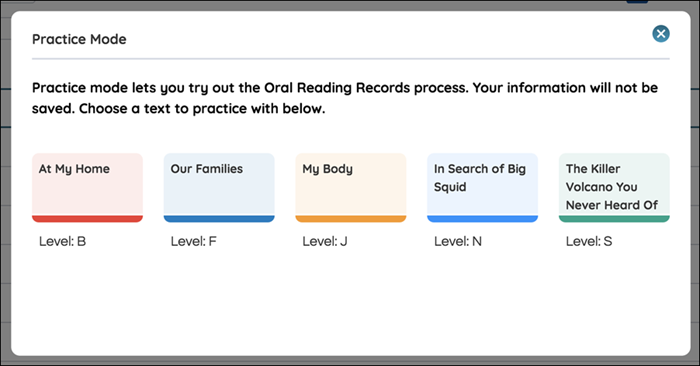
- Read and then close the Introduce the Text section.
- On the right, under Student Audio, choose an audio recording to listen to. Each of the recordings is a different student reading the passage and exhibiting different reading behaviors. Play a recording while practicing marking the record. Select the Play button to start listening to the recording and the Pause button to pause the recording. Select the Speaker button to open the volume controls. Use the dropdown to play different recordings.
You’ll no doubt conduct ORR sessions with all kinds of different readers. Practice Mode simulates that experience with recordings of students who show different reading behaviors. Here’s some examples of the types of readers you can listen to in Practice Mode:
- Persona 1: Could be an efficient reader who reads quickly and with minimal or no errors.
- Persona 2: Could be a reader who makes lots of different types of errors.
- Persona 3: Could be a reader who makes mostly vocabulary errors, drops word endings, and/or makes pronunciation errors; may or may not be an English Learner.
- Persona 4: Could be a reader who is reading below grade level; this reader might make only a few types of errors but in a consistent pattern.
The persona descriptions illustrate possible reading behaviors that may be apparent in each practice mode recording at each level. Each student is unique in his or her reading abilities; these descriptions attempt to highlight some common combinations of behaviors that teachers will encounter in student readings, but they do not represent an exhaustive or definitive list of the behaviors present in each recording.
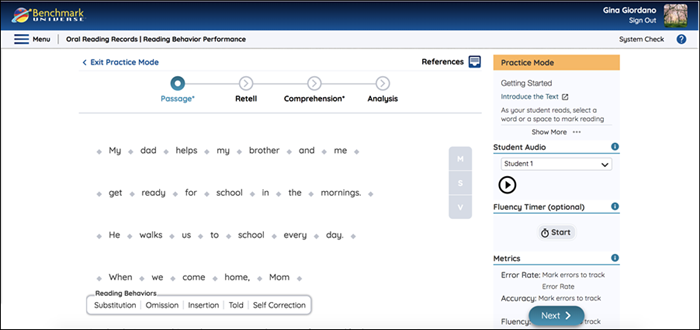
- Read about how to mark reading behaviors on an Oral Reading Records passage here.
- On the Retell page, choose from two recordings under Student Audio to hear students retelling the passage and practice scoring it on the rubric.
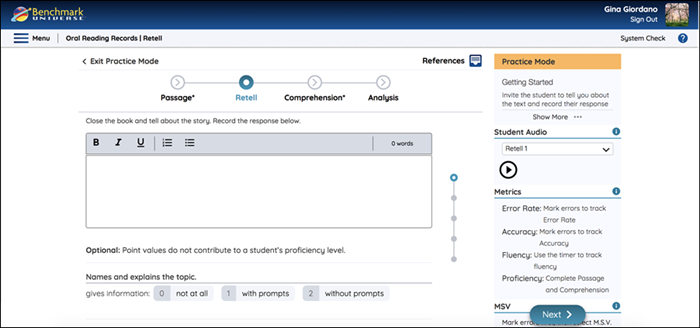
Learn more about marking a student’s retell here.
- Explore the Comprehension and Analysis pages on an Oral Reading Record. These pages do not have student audio. Learn more about scoring Comprehension and Analysis.
- To Choose another reading level to practice with, click on Choose a Different Passage on the bottom right in the Assignment section, or go back to the Class Overview page.